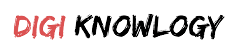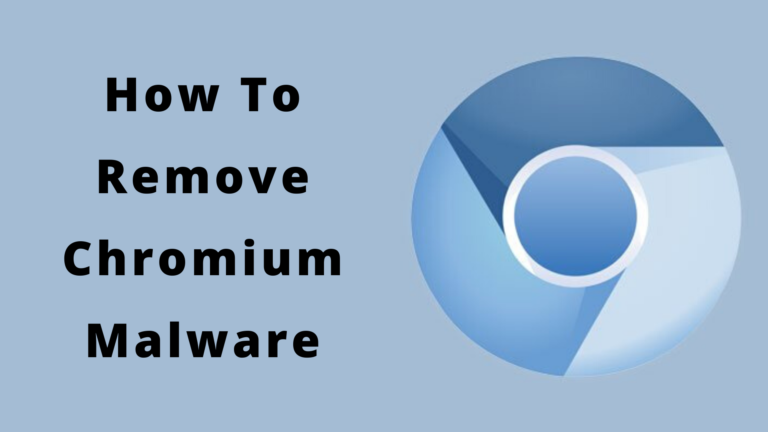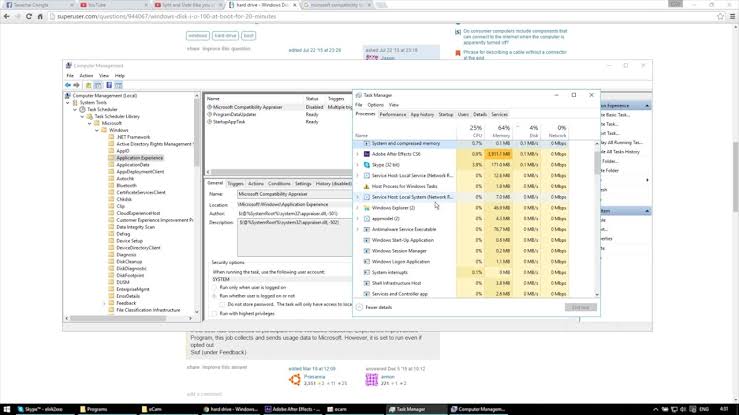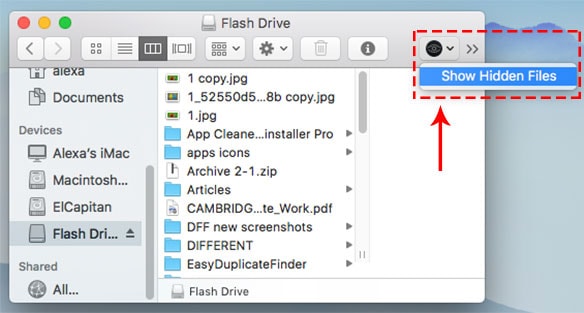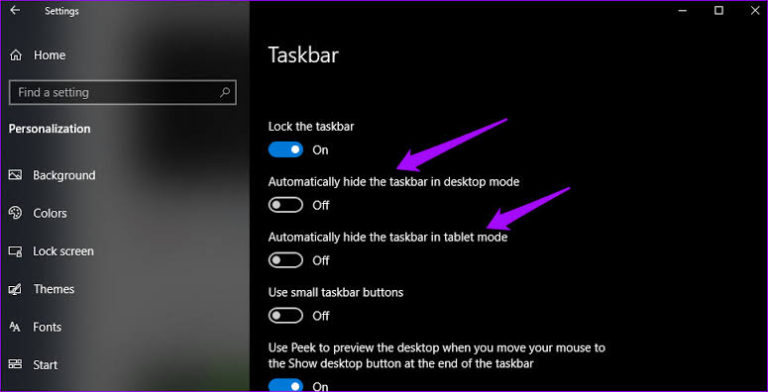Team viewer is computer software with the help of the internet you can easily access any computer in the world sitting at home. You can access remotely.
Suppose if you want to do your office work from home, or if you want to access any document, you can easily access it with the help of Teamviewer.
If you want to share files from someone else’s computer, you can do it easily with the help of Teamviewer Alternatives.
If there is a problem with your computer and you need the help of experts, then you can easily get your problem fixed with the help of Teamviewer Alternatives.
Or if any of your friends have a computer problem, then you can help them with the help of this software.
If you want to get in touch with our experts then you can call us on a toll-free number. Our experts are always there to help you.
How to Use TeamViewer:
First of all, you have to download the team viewer to your computer. You can download it from its official website. After download follows the instructions written on it.
And one important thing is if you want to access another computer with the help of a Teamviewer then another computer must have internet access.
5 Best Teamviewer Alternatives
1. Ammyy Admin

It is accessed with a remote. This is a multifunctional remote with the help of which you can control the software and it works very well for large companies.
The special thing about this software is that it is very simple and does not even have to be installed. All You need to do is just download it on your computer and use it comfortably.
It is absolutely easy. There you can create your unique ID and it is absolutely safe, you can use it comfortably without any tension.
2. Mikogo

If you have to use TeamViewer for online meetings, then Mikogo is the suitable software for this. There is no need to download or install it to use it, it runs on any browser, Ipads, Androids, etc.
Its browser is based on HTML, by which 25 people can work at the same time. You can easily switch roles as long as you have access. Its features are very good for online meetings like Chat features, Record sessions and many more.
3.ThinVNC

With the help of ThinVNC software, you can effortlessly do file sharing, remote desktop features and many more. This software is very beneficial for beginners. There is no difficult installation nor complicated setups.
This software works very smoothly and effortlessly. This software is very well designed for its customers. There is no need to download this software, it can be easily connected to the browser directly and even if you want the downloaded version, it gets downloaded in very less time.
4. Chrome Remote Desktop
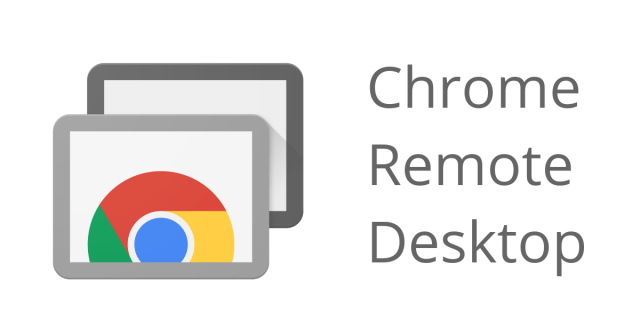
If you are looking for software with no complex setup then Chrome Remote Desktop is very suitable for you.
To use this software, you must have a google account and after that, you can easily use it. It can be used on every platform and there are special apps for android and ios. It’s the best thing that it is very simple and has a cross-platform.
5. Splashtop

This software has been carefully and specially designed so that there is no problem while accessing it and can be efficiently used without any error. In this, you will get a lot of variety too. Along with the paid remote access, you can access all the features of it.
This software has given great support to the phone sector particularly, and it has all the features. With this, you can transfer files easily and can connect with local printers very quickly and effortlessly.
You can smooth your work without relying on any cable or device.
Although these all five software are very effective and adorable, you can choose any one of them.
We hope this article will be very helpful to you. Now you can do your work easily and technically.
For more information visit our website or feel free to share your thoughts in the comment section below.