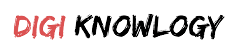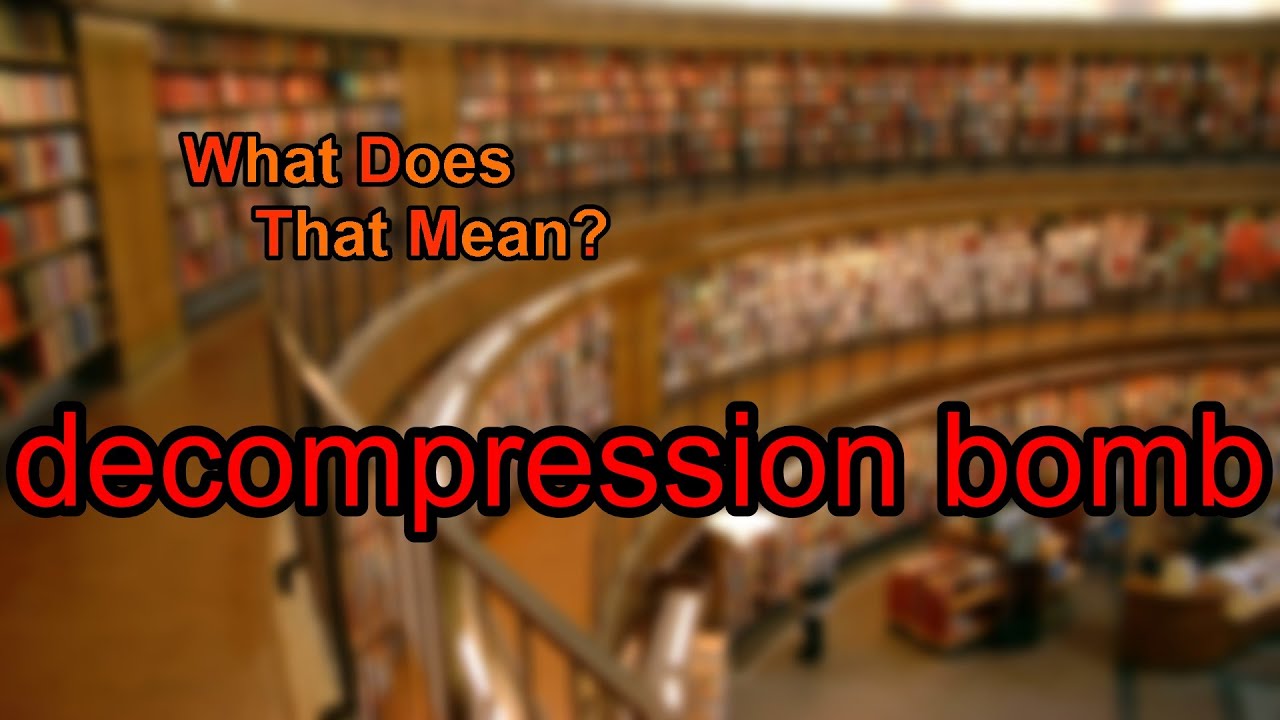We all use antivirus software to scan our computer system and trash out harmful viruses and spams. But, it happens many times that while scanning the device suddenly you got an alert showing “this file is a decompression bomb”.
Now you may have two questions in your mind, one, what is a Decompression Bomb and why even the antivirus is unable to scan it properly.
Basically, they are malicious archive files that contain a plethora of repeated data and it is also known as a Zip bomb or “Zip of Death”.
They usually render the antivirus programs and due to which virus used to gain entry directly into the system. And we all know that because of the viruses, it takes huge space and slow down the speed of the processor.
Just sit calmly and read this article carefully as we are going to tell you more about the Decompression bomb and answer your questions like what is a decompression bomb file or what does the file is a decompression bomb mean.
Be ready…
Error Message Of “This File Is A Decompression Bomb”
We all know that viruses are harmful to the computer device and once they enter into the system they can harm the system in a number of ways. Like, they can duplicate the files and folders, steal space of hard disk, increase the load of CPU, spam contacts, and other unpleasant things.
Also, not all viruses are the same, different viruses damage computer systems in their different ways and that is where the antiviruses come into the picture.
But what is this, as you start scanning the system you see an error of “this file is a decompression bomb”.
Now, there can be several questions revolving in your mind like what is a decompression bomb on a computer???
It’s a zip file that is highly compressed and when the antivirus tries to decompress it, it usually takes a lot of space. And we have seen many cases in which the file takes so much of time that the antivirus becomes crashed.
Let’s take an example of a very popular zip file i.e. 42. Zip, the size of the file is just of few kilobytes but when decompressed the size increased to about 4.5 petabytes.
Is Decompression Bomb Is A Kind Of Virus?
No, not really, it’s not a virus. The virus used to damage the computer files directly and in different ways but the decompression bomb never harms the device directly.
As we have already told you that it’s a malicious archive file that usually renders useless host system and creates a path for the viruses so that they can enter into the system.
A normal computer virus hijacks all the normal operation of the system but on the other hand, a decompression Bomb never interferes into the system’s work and allows it to do its job as designed.
The only thing that you will find dissimilar is the decompression bomb or you can say “zip bomb” contains so much compressed data that when try to decompress it, it usually takes a huge amount of space and time.
The reason why they are harmful to the system is, it creates a type of environment that allows viruses to enter into the system.
How To Troubleshoot The Issue Of Decompression Bomb???
We have done complete research work for you and hence below you will get to know a number of ways with the help of which you can easily solve this issue.
Re-Image Repair Tool
If you want that Zip bomb will remove from your system then you can use the Reimage repair tool. It’s free to download and it is so powerful and smart that it will detect each type of viruses and malware from your system.
With the patent-pending technique, it will find the issue and then repair it within minutes. Follow the below steps:
- First, you have to download and install the re-image repair tool inside your system.
- Now, you have to launch the tool but we suggest you leave the checkboxes unchecked so that the tool starts working automatically.
- The tool will start scanning your device and then check the health of your computer. It will also tell you about all the necessary updates.
- As the process ends you will find that the issue of Zip Bom resolved fully.
- Restart the system and enjoy it.
JavaRa
It is another effective method that will never fail to remove the unnecessary virus and malware from your device. Follow all the steps to run JavaRa:
First, download and install the JavaRa into your computer system
Allow any prompts
After the program is completely installed to your system, select “search for updates” in case you are using a new version then select “Update java runtime”.
This program will help you to download all the necessary updates and remove the files like a decompression bomb.
It’s Time To Conclude It…
In today’s time, we have the solution for almost everything and hence there are some of the antiviruses which remove all these kinds of harmful viruses. But in such a case antivirus failed to do that then you can apply all the mentioned methods.