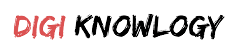Let us give you a quick introduction about what Kodi is? Kodi essentially is a media player, it’s software that runs on the device that you choose. Kodi at its core is the media player, it lets you watch live TV, sports, movies, TV shows, movies and much more. Really, any content available on your standard cable box is usually available on Kodi as well.
And the way it works is through add ons that different developers create your installers on your Kodi box and then you have full access to the contents. So, the most important thing is the price tag, right? How much does Kodi cost? Surprisingly Kodi is actually free, completely free. So, you don’t think about the price.
Now, are you looking to customize your device? Do you want super cool views? Don’t worry you can do it with the help of Kodi Skins. It will provide you different themes, the position of menus, colors and so on.
How To Setup Kodi Skins
Don’t know how and from where to set Kodi Skins? Are you getting puzzled? Stay Calm, first of all, we will tell you from where to get Kodi Skins So that it would be easy and not puzzling for you. Have a look below!
Important things to do before adding new Kodi Skins:
- Go to the settings and click on the interface settings.
- Now, go to the “other” and turn off “Show RSS news feed”. Good if it’s already off.
Now, the following steps would be to set up Kodi skins.
- Go to “add ons”.
- Then click on the downloads.
- Now, click on the folder “Look and Feel”.
- After that click on the “skin” folder.
Now, you will see bunches of Kodi skins, for installing this on your device just click on that very skin and then you will install option. Install it and there you go.
Best Kodi Skins
Are you looking for the best Kodi skins? Do you want foremost Kodi skins for your device? But are you confused about which one is the best from so many skins?
Stay relaxed! We will definitely help you in choosing Best Kodi skins. You will soon get access to the best skins of Kodi. Just have a look below…
1. Aeon Nox
Aeon Nox is a damn simplistic and well-working skin to say. It is one of the most popular Kodi skins. Most of the people like to prefer Aeon Nox Kodi skin. It functions in a very unique manner and it is outstanding. It has tons of options that will make your Kodi experience great…
Just install this and take advantage of Aeon Nox.
2. Titan
This is also a great customizer for your device. It has brilliant features and effects. You can set any color, change the menus which you like or effects and so on. It’s great right? You will be happy to know that you can use the input method as well as the touchscreen too. It provides you quick and easy access without any problems.
Are you still thinking? Don’t think too much just install it and enjoy its features.
3. Confluence
What to say about this? Confluence is a very simple, amazing and quite impressive customizer for our device. It is very easy to use, if you are using skins for the first time then it is perfect for you. As it is simple and great.
We must ensure you to install it and get all the access to Confluence.
4. Unity
It is simply recognized with its name that how secure, safe and great it is. It gives a materialistic design to Kodi. This is very outstanding and has many effects. It is very easy to use and it works very simply. Install it now to enjoy its features which are really awesome.
5. BOX
BOX is a perfect customizer for your device. It uses navigation for contents according to them, simply it uses different navigations for different contents. This allows your movies to look as in grid views. It has a scrolling system for your device which will do your finding work easier than before. You can even play the videos in the background.
Install it and try this, it has many surprising and unique features which you will definitely gonna like…
6. Bello 7
Bello 7 is a worth praising customizer, it’s like WOW. it is super awesome. Easy and quick to use with no baffles. It is amazing, to the extent it is praised. You will be very happy to know that it has also a typing option whatever you are finding you just type and there you will find that.
It will save your time and your work will also be done in just some seconds, Great? It’s each and everything visualized easily. Don’t think too much just install it. If you are still thinking then you will regret later.
Follow our words and just install it…
So, we hope this article would be very helpful to you, you must find it useful and that is exactly what we want. Our main motive is to take you out of the trouble which you are facing. We would feel happy to know that we all succeed…
But there would be some users who will be still facing this issue they can visit our website now!