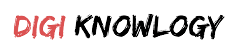Do you think something is wrong with your Yahoo account? Well, you are not alone – the purple exclamation point has puzzled millions.
The search for a quick Yahoo solution is not always straightforward. As our operating systems and apps change frequently, you need to find the most up-to-date information.
To help you resolve some of Yahoo’s most persistent problems, we created a list of solutions.
Most Common Causes For Yahoo Mail Not Working
It doesn’t take much time to fix Yahoo issues like lost passwords, blocked login attempts, and bookmarks misbehaving. So, first, let’s get these out of the way.
A Problem With Yahoo Sign-In
Your username or password may be incorrect if your email address and password do not sign you in. Therefore, signing in should work after you recover them.
However, if your account has been inactive for longer than 90 days, it may not be recoverable.
Follow these steps to regain access to your account.
Recovering a Yahoo Username
- The sign-in page includes a prompt for resetting your username if you can’t remember it.
- Choose the option Forgot username?
- If you previously provided a phone number or recovery email, Yahoo will let you log in using that number or address.
Recover Password For Mail Yahoo Not Working?
Similarly, if you know your username but cannot recall your password, you can recover it through the following steps.
Select Forgot password?
Yahoo will offer you a chance to reset your password. It will be based on the recovery options they currently have on file for you. Typically, SMS codes are sent to a phone number.
However, you may not be able to get back into your account if you do not have access to any recovery options.
Yahoo Mail Won’t Load or Sync Issues
- Occasionally, email providers can have issues that require some investigation.
- Firstly, you don’t see emails where you expect them to be.
- Further, your inbox isn’t receiving emails.
- It appears that your colleagues did not receive your email.
- You cannot access your email through a third-party app.
- You may need to reconfigure the settings on your account. It may also be that you have exceeded your daily message limit. The third-party application requires a password. Here are some solutions to consider.
Yahoo Mail Not Receiving Or Sending
There is a serious problem here. When you miss an email or a sender does not receive an important message from you, it can cause delays in projects or confusion. So, you can check these things if Yahoo isn’t sending or receiving emails.
Inspect your Spam Folder
Be sure to check your spam folder if you’re expecting an email. Because the spam filtering system of any email service can’t be perfect. However, before moving the email to your regular inbox, check the sender’s email address before opening unfamiliar links.
Blocked senders may be on your contact list in Yahoo Mail
Perhaps you accidentally blocked one of the contacts whose mail you expect. Security and Privacy settings let you easily check this.
Check the Reply-To Address Yahoo Mail
Occasionally, you may receive emails in your personal inbox that you would prefer to receive through your professional email. If so, you may respond and add a small note about a new contact email.
Adding a “reply-to address” in Yahoo will allow your reader to automatically update that information.
Keep that reply-to feature on, however, and you might end up with all your readers updating your contact card with that information.
Therefore, ensure that this field is usually blank in order to avoid confusion.
Review Your Filters in Yahoo Mail Account
Depending on the settings on your account, certain emails may go to different folders.
You should check the message limit. Did you send out a large batch of emails?
A regular Yahoo account allows you to send a limited number of emails per day (and not at once). There is no public information about the exact number of emails permitted to prevent spammers in general. But, the notifications section of your account should notify you if you have exceeded your limit.
SMTP, POP, and IMAP Configuration on Mail Yahoo
If you are using Yahoo with a third-party app (such as Mailbird, Outlook, or Mac’s Mail app), you may need to review the configuration settings. Moreover, Mailbird has a Yahoo settings page that you can use.
Browser Issues with Yahoo Mail not Working
Many users set Yahoo.com as their homepage. Thus, they can access their email, news, weather, and search bar from this screen.
Even, it is a popular place to start the day online for many people.
In other words, if the Yahoo web page suddenly stops working, not only is it annoying, but it can also mess up the workflow for many.
Why Does Your Browser Doesn’t Comply With Yahoo?
It may take a long time for the browser page to load, or doesn’t load at all. Additionally, a browser does not display images or parts of the text.
Further, you do not get redirected to Yahoo Mail when you click on the email icon.
For your browser to cooperate with Yahoo services, try these steps:
Check if Yahoo Mail is Down?
In case of an outage, you can check if Yahoo Mail is accessible to everyone on your internet connection. For more information, visit isitdownrightnow.com and downdetector.com.
Get Rid Of Your Cache on Yahoo Email
Clearing your cache can be beneficial because it stores a lot of unnecessary information. Also, your browser will load faster if you delete some of that data.
Clearing Your Browser’s Cache
- Begin by selecting the three vertical dots in the upper right corner.
- Then, go to the Settings tab.
- Next, choose Privacy and Security.
- After that, click Clear browsing data. Delete as much or as little data as you like.
- Hence, you should start with a blank slate.
- Subsequently, click on the refresh button.
Get the Latest Browser Version
Yahoo supports Google Chrome, Microsoft Edge, Firefox, and Opera as web browsers. If you use an unsupported browser, you may be vulnerable to hackers and viruses.
Be sure to use the latest version of a supported browser. Upon updating, Yahoo should be able to load and perform tasks.
You can update the Chrome browser by following the instructions below. Other browsers will also lead you to a way to update.
Chrome Browser Update
- Click on the three vertical dots in the top right corner.
- Next, go to the Settings tab.
- Then, select About Chrome.
There will be an automatic check for updates on this page. A prompt will appear if an update is needed. You will automatically receive an update for your browser when you download the file.
Operating System Issues with Yahoo
Yahoo’s email service should be 100% compatible with any operating system available today. The system often encounters a few snags that require troubleshooting.
Conclusion:
Let us know if you have any interest in learning about Yahoo Mail Not Working On Windows 10, Android, and iOS devices through comment box. With our articles and blogs, we are sure to provide you with useful information.
You can also contact in touch with our professionals to resolve the Yahoo Mail Not Working issues.