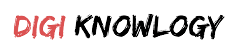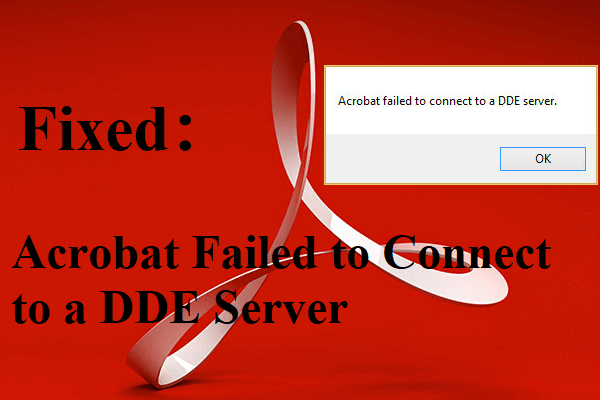The error of Acrobat failed to connect to dde server will occur when the users are trying to zip multiple files into one PDF. This error has been here or been here for quite some time and has been irritating the users.
The acrobat even accepted it on its official website. The users even reported when they were having these errors that their computers get stuck and went into a state where they hanged constantly and the users were unable to do anything to stop the issue.
After some time, they had to face an error message. There are some steps that you can follow in order to fix the error. The steps are very simple and straightforward even though it might sound frustrating and can slow down the performance of your computer.
What Are The Ways to fix Acrobat failed to connect to dde Server error?
The error can mainly be caused due to the software malfunctioning when you are trying to merge various files into a single PDF document.
This reason can be elaborated in more ways so explain better why such kind of error occurs:
- When you are trying to combine various files into a single PDF, the acrobat can become overloaded and you can easily face this error.
- It can be the case where the application has not been installed properly and have been missing some files.
- There could also be some issues in the registry of Acrobat software.
Now we are going to start with the solutions. Also, before you start, make sure that you have the administrator access on your computer with an active internet connection.
Here are some steps to resolve the Acrobat failed to connect to dde server
1. Updating the software
Before you are going one on one with the technicalities, one thing that you must make sure is that your system must have the latest version of the Acrobat installed. This is going to ensure that you can follow the steps without any further disturbance.
As it has been known that the error has been recognized on the website. So, according to the organization, the problem can easily be resolved by updating the software the moment it is being released for the users.
Always ensure that your software is updated to the latest version of the software. Always check the latest version of the software from the official website of the acrobat.
Another thing that you must note is that there is no support for acrobat’s latest version 11 by the company as it has been ended. This means that there is going to be no technical support for the software.
Hence you must update your software in order to avoid the error.
2. Changing registry values
According to the adobe, the official fix that came directly from the website was to change the windows registry. This is going to be the most efficient solution when it comes to the error message.
Also, make sure that you have a backup for the registry just in case so that you can always go back to the changes when the things are going to bad.
There are various powerful tools that can help you change the registry.
Here the steps to change the registry
- The first step is to press Windows + R and type regedit in teh dialogue box and then press enter.
- The moment you are in the registry editor, try and navigate to the mentioned registry key.
- After that, you need to right-click on the key to modify it.
- Change the key of AcroviewA19 to AcroviewR19. The values of A and R depends on the fact that what version of Acrobat is installed.
- After you are followed with step 4 mentioned above, then restart your computer. After restarting the computer launch the adobe acrobat and see to it whether the issue has been resolved or not.
3. Disable the antivirus software
There could be other various reasons why you must be facing the acrobat failed to connect to dde server in windows 10 is because of the unwanted interference of the antivirus software. When you are trying to copy all the data, it is going to require copying all the data and merge at one point.
This is where antivirus is going to block the whole process and this can give you an error. This scenario was also very well documented on the official website of Adobe.
Conclusion
Following the methods that have have been mentioned above is going to help you resolve the Acrobat failed to connect to dde server in windows 7 or in windows 10.
If you are unable to solve this error, then you might be needing more professional help from the software experts. Else you can contact the retailer.
Don’t forget to share your thoughts on it in the comment section below! or you can share your thoughts via contact us form also, we will happy to get back to you.