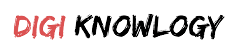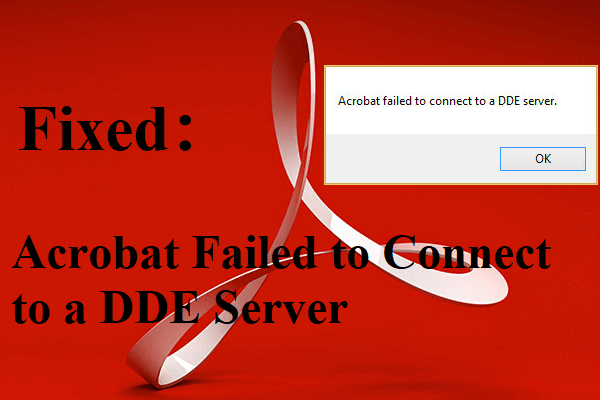With its inception, it is not wrong to say that the Minecraft has changed subsequently. Although there is still one thing that has not changed till now and that is the capacity of the game for inviting the online multiplayer.
The players are able to maintain their own persistent world. This can be done with the help of other people playing online. These people gather and can create anything out of their creativity. But have you ever thought of how to make a modded Minecraft server?
When you are hosting the server for a few of your friends or are trying to create your favorite TV show’s world, then you are going to see that there are various different options for hosting on the Minecraft server.
Below, with the help of the instructions, we are going to provide you step by step help to create and host a Minecraft server. We really hope that you are going to enjoy our guide:
The Minecraft realms
If you are looking for something best and cheap, the Minecraft realm is your best bet. It is a very simple process of hosting. This hosting is based on an official subscription that will offer straight from Mojang. This among the fastest and the simple ways to create and make the modded Minecraft server 1.7.10 without any prior knowledge of the hosting.
The owners of the Minecraft realm are renting a server through Mojang. This is why there is reduced freedom when you are choosing the Mojang hosting for making the server.
The realms are only going to allow at least 11 players in one server at a time and not more than that. Which means you can add yourself as well as another 10 players on the server. You can purchase these subscriptions in a one, three or a six month period. Also remember, that windows 10 is not allowing the recurring subscription currently.
Also know, that there are two versions of realms available. The one version is for the PC and the other is cross-platform. This is going to let the players from the iOS, Android, or X-box and Windows 10 to play together and have a good time.
Mojang’s Minecraft server software
If you are not in the bucket for Minecraft realms, then you can visit a completely alternate route. From this route, you will be able to set up your own customized modded Minecraft server 1.8. Although you need to be a little bit advanced in technology-related solutions so as to understand this way.
If your Minecraft version is up to date, one of the easiest ways to have fun with your friends is to simply pause and click on ‘Open to LAN’ then start the world to invite various other players in your game.
There are also various advantages with this as it is a way of more permanent server option and also will be appealing while you are playing with the other players.
If you are only looking to connect with only a selected and few friends at a time, then you can set up a listen to the server using a very simple program. You can download it from the same page as from the game client.
Save that file in the form of .exe into a folder. Then double click on the file and then run it. This program is going to generate a world and the configuration files. This is to list the players as well as block the unwanted players.
Once you have generated the world, you can stop the Minecraft server by typing stop in the command box and changing the settings. You can even start playing from the moment you have made the server.
In conclusion
These are some of the ways in which you are definitely going to know how to make a Minecraft modded server. These are some of the most effective methods and can help you set up the server in the simplest way possible.
With the help of these methods, you will be able to create your own world and have fun with your friends online.