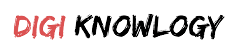The Amazon firestick might be one of the most well-known gadgets that there are for users. The firesticks are very simple to use and very easy to setup. Amazon firestick is among the most popular device. That is there is to watch movies, TV shows, sports, and all the other kinds of entertainment on your Smart Tv.
This device is of excellent price and long-lasting build material. The higher usability is going to make this device perfect for use.
Now there are at times when you are watching your favorite movie using the firestick and suddenly you find the Amazon firestick frozen. There are many reasons why that might have been happening.
In order to resolve the issue, you must know whether what is causing the issue in the first place. This will help you provide some light on the issue.
Why is your firestick frozen?
When you see that your firestick is frozen, will you still be able to see the Tv screen clearly? Having the firestick completely frozen is a terrible dream. Before you try to resolve the issue, the one thing that you must try to do is to try and figure out the issues.
The firestick is going to connect to your Tv’s HDMI port and it will give access to the HDMI preferred content that you like to watch. You will be able to watch your favorite games, movies, TV-series, and whatnot.
There are at times when you are using the firestick and suddenly you witness that it is freezing. At first, you will not be able to figure out whether what is the issue. This can happen when you have been using it for a very long time.
There are also times when there are many accounts on just one firestick which is why it may freeze and you will not be able to watch the content that you are watching.
Let us look at the steps through which you will be able to resolve the Amazon Firestick Frozen issue.
How to Resolve Amazon Firestick Frozen?
Unplug it and then plug it back in:
There are at times when the firestick may freeze and is going to stop work when you are watching the TV. The background apps are going to freeze for a long time. What you can also do is restart the firestick by disconnecting it first for a while.
This is referred to as switching off and then on the device. When you see that the firestick is unplugged, you at least need to wait for 30 seconds. Then plug the firestick again and see if you are still facing the issue.
If you are still facing the Amazon Firestick Frozen issue, then you must follow the next step.
Restart with the control:
The fire stick remote is among all-in-one accessories. When you see that the firestick is frozen, you just need to follow these steps.
- The first thing that you need to do is to take your firestick remote and then hold down the select button and press the play pause buttons at the same time.
- After that press and hold the press and hold the button for at least 5 seconds until you see that your device turns off and it restarts.
- Well, that was easy, wasn’t it? But what are you going to do if you do not have the firestick remote? Well, then you need to follow the instructions mentioned below.
Why you must restart a firestick?
There are times when you are going to run in some issues with the firestick that includes frozen firestick as well. There is no one who would like to spend a huge amount of time fixing something that is working in the first place.
So the first thing that you must do is restart the firestick. There could be the reason for many of the potential firestick issues.
You can also try to restart the firestick from the settings menu. This is a feature that is very helpful for the users who are using their mobile phones in their place of the remote control firestick.
At the End
If you see that even that is not working out to resolve the Amazon Firestick Frozen issue, then you must get in touch with our experts or feel free to visit our website. They are experienced and will help you with this issue by providing you with the most prominent solution.