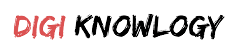The firestick remote is a little different from most of the other remotes that might be in your house. Although there are some remotes, all of them are different from the firestick remote. Their remotes are very different in design as well as features. So in order to figure out why the firestick remote not working is a daunting task.
There are many reasons why the firestick must have stopped working. If you really want to resolve the issue, then you must understand what is the reasons for causing them. Although some of the most common causes are the batteries, obstructions that might block a signal, or if there is some interference of other electronics.
If you see everything else fails, then you can try to reset the firestick to the factory settings.
Let us see some of the most common reasons that might be responsible for the firestick remote stopped working.
Some Common Reasons might your Firestick Remote Stopped Working
Batteries:
One of the most common reasons that the firestick remote is not working is the battery problems. Sometimes the batteries are not inserted properly, or there is a low battery charge. There can be other battery issues as well that can cause the firestick to stop working.
Pairing:
If you see that your remote is not paired with the firestick, it is not going to work. If you are using the replacement remote, then you always need to pair it with them first.
Distance:
The firestick remote uses Bluetooth and not infrared. This means that in order to use them, they have a range of 30 feet. But the range is actually lower than that.
Interference:
There are some devices that have the ability to interfere with Bluetooth connections. This might result in the remote not working correctly.
Obstructions:
There are at times some obstructions that are going to be in between the firestick and the remote. These obstructions can result in reducing the remote range.
Damage:
If you see that there is any damage such as external damage or water damage, or if there are any internal faults due to the failed components, then it is going to lead your firestick remote to not work.
Compatibility:
There are at times when the device that you have purchased or a replacement remote is not compatible. Well, you need to make sure that they are compatible.
These are the reasons that will answer your question of why my firestick remote is not working. Now let us have a look at the troubleshooting steps that will help you resolve this issue.
Troubleshooting steps to Fix Firestick Remote Not Working:
Check the batteries:
Amazon firestick is one accessory that is very power-hungry. When you are using the firestick for long working hours, then there can be at times when the battery drainage issues are more than a few times.
This is the time when the remote is going to stop working because there is a huge change that the batteries have drained out. This is not yet found out whether why is the remote consuming so much power.
Sometimes, you are going to witness that the batteries are going to be drained in few weeks. The firestick remote is going to use Alexa, voice recognition, and voice command technologies as well.
There are some users who will pin their blame on Alexa. Though, it is not like that the remote is always listening. When you hold the Alexa button, only then it will listen. One of the solutions that you can use in such as case is using Alkaline batteries. They are the best and they will keep your remote working the longest.
Make sure that you buy these batteries from a reputed manufacturer and not just from any brand. Make sure that you insert them properly as it will not work if you have aligned the batteries incorrectly.
If you are still facing the firestick remote not working issue, then you must follow the solution mentioned below.
The pairing of the firestick remote:
Usually, the remote comes out of the box that is pre-paired with the device. If you see that it has not been paired, then you have to do the process manually. Or if you are having a new or a replacement remote and it is not working properly, then there is a chance that it has not been paired correctly.
Well, pairing is simple and there are some steps that you would have to follow:
- The first thing that you need to do is to plug in the firestick and that too in the HDMI port of the TV.
- Then power on both the firestick and the TV.
- When you see that the firestick boots up, then you need to hold down the home button on your remote for at least 5 seconds.
- This is going to help you pair the Amazon firestick remote and it must start to work.
If you see that the remote is not pairing, then you need to press and hold the home button again for 20 seconds. There are many cases in which the users have to repeat the process several times before they can pair it successfully.
The firestick can easily be connected to 7 Bluetooth devices that include the remote controllers as well. If you see that you have already connected the 7 devices, then you would have to disconnect at least one of them.
Here is how you will be able to do that-
- The first thing that you need to do is to select the settings from the firestick home screen. The settings options are present on the top menu bar.
- Then you need to open the controllers and the Bluetooth devices which are on the next screen.
- There you will be able to see the list of all the connected devices. You just need to choose the device that you need to unpair and follow the instructions on the screen.
If you see that the firestick remote is not pairing with the device in the first attempt, then you need to start again. Although there are at times when you will see that it is going to work out in 2-3 times.
If you see that the issue of the firestick remote stopped working is still there, then you must try on the next step to resolving the issue.
The firestick buttons may not be working:
You will see that the buttons are not usually going to work when your remote has not been properly paired with the firestick device. You need to hold the home button for at least 10 seconds.
If you see that it is still not working, then you need to follow the steps in order to reset the remote. Follow the steps mentioned below in order to pair them again.
- The first thing that you need to do is to disconnect the firestick from the power source by unplugging the adapter from the power outlet or from the firestick device.
- Then you need to hold down the following buttons for at least 20 seconds. The first one is the black button, then the menu button, and then the left part of the navigation ring.
- Take out the batteries from the firestick remote.
- Then you need to power on your firestick remote and then wait until you see the home screen on the TV.
- Then insert the batteries back in the firestick remote and wait for at least one to two minutes.
- Your firestick remote must be already paired. If you see that it has not been paired, then you need to press down the home button for at least 10 seconds
If you are still not able to resolve the issue, then you need to follow the next step.
Check the remote compatibility:
There are some users who might have bought the remote separately and not out of the box. There might be some remotes that the users must have bought as their old remotes might not have been working.
The firestick also supports the third-party controllers that you might have bought. There might be some cheap replicas of the same color and design which is why you are not able to use the remote correctly.
This is why it is mandatory that you are checking the compatibility of the remote that whether or not, it is going to function or not. Before you are going to buy the amazon firestick remote, you need to check the authenticity of the remote.
If you still see that your remote is not functioning properly, then there might be some advanced issue.
In conclusion:
If you are still not able to resolve the issue, then it could mean that the issue is somewhat advanced. Which is why you need to take care of it. Get in touch with the official experts and they will provide you with the best solutions.