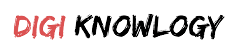Amazon’s firestick is a great way for you to stream movies or TV shows. With that, you will also be able to watch live events like football matches and make the most of your day. Although, for you to give the command you must know how to pair firestick remote.
If you do not know how to pair the firestick remote, then you will not be able to binge-watch your favorite shows. If you know how to pair it, then you will be able to pair it in no time.
Through the firestick, you will be able to enjoy your favorite content in no time. There are some steps that you need to follow for pairing the firestick remote.
In order to pair the remote, what you need to do is to press the home button for at least 10 seconds. There you will be seeing a light on the top of your remote that will start will start to blink.
You will see an on-screen message or the blue light is going to flash that will state that the pairing has been successful. When you pair your Amazon firestick out of the box, then it will connect to the firestick automatically.
All you need to do is to turn n the tv and start streaming. Although, there are at times when you’re going to lose the connection.
This is Why You Need to Pair it Manually.
- What you need to unplug the fires stick from the power outlet and that too at least for one minute.
- After that, you are required to remove the batteries and then put them back in. If you have another set of batteries, then there is a need that you need to replace them.
- Then you need to plug the firestick back into the power outlet.
- As you see that your device is starting up, you need to press and hold down the home button on the remote to start the pairing mode. The home button is the one that has a house icon on it.
- After that wait for the lights to start blinking. The light from the top of the device will change from a slow to a rapid blinking.
- If you have the second generation Alexa voice remotes, you will see an amber light that will blink rapidly when the remote enters the discovery mode.
- You will see that your remote will be paired when you see the menu screen. If you have the 2nd generation Alexa voice remote, then the remote light is going to provide you with three flashes when it is paired.
One of the best things about the amazon firestick is that you can easily pair it with a third-party remote. You can easily add up to at least 7 remotes to the firestick. If you see that you have reached your limit, then you need to unpair at least one of them.
Firestick remote app:
There are some users who would like to keep things simple, Amazon has a firestick app that can be controlled by the app on the phone. That can be any phone such as an android phone or the iPhone. It can also be installed on the tablet.
The applications are located in the google play store and are also available for free. Many of the users will find that installing this is better than the original remote as they keep their phones handy while streaming.
If that is the case with you, then it is suggested to use the firestick remote app. This is the tool that functions in the same manner as the original device with a couple of extra bonuses.
One of the greatest features of the app is the keyboard which means that you will be able to type with ease when you are searching on your device.
One another benefit of using the firestick remote app is the Alexa voice control button. There are some older firestick models and the Fire TV devices that do not have the Alexa feature that makes the app a great choice for the upgrade of the remote.
In conclusion:
These are some of the steps that will help you know how to pair a firestick remote. If you are facing any issues, then you can get in touch with our experts. They will help you with the best probable solution.