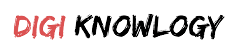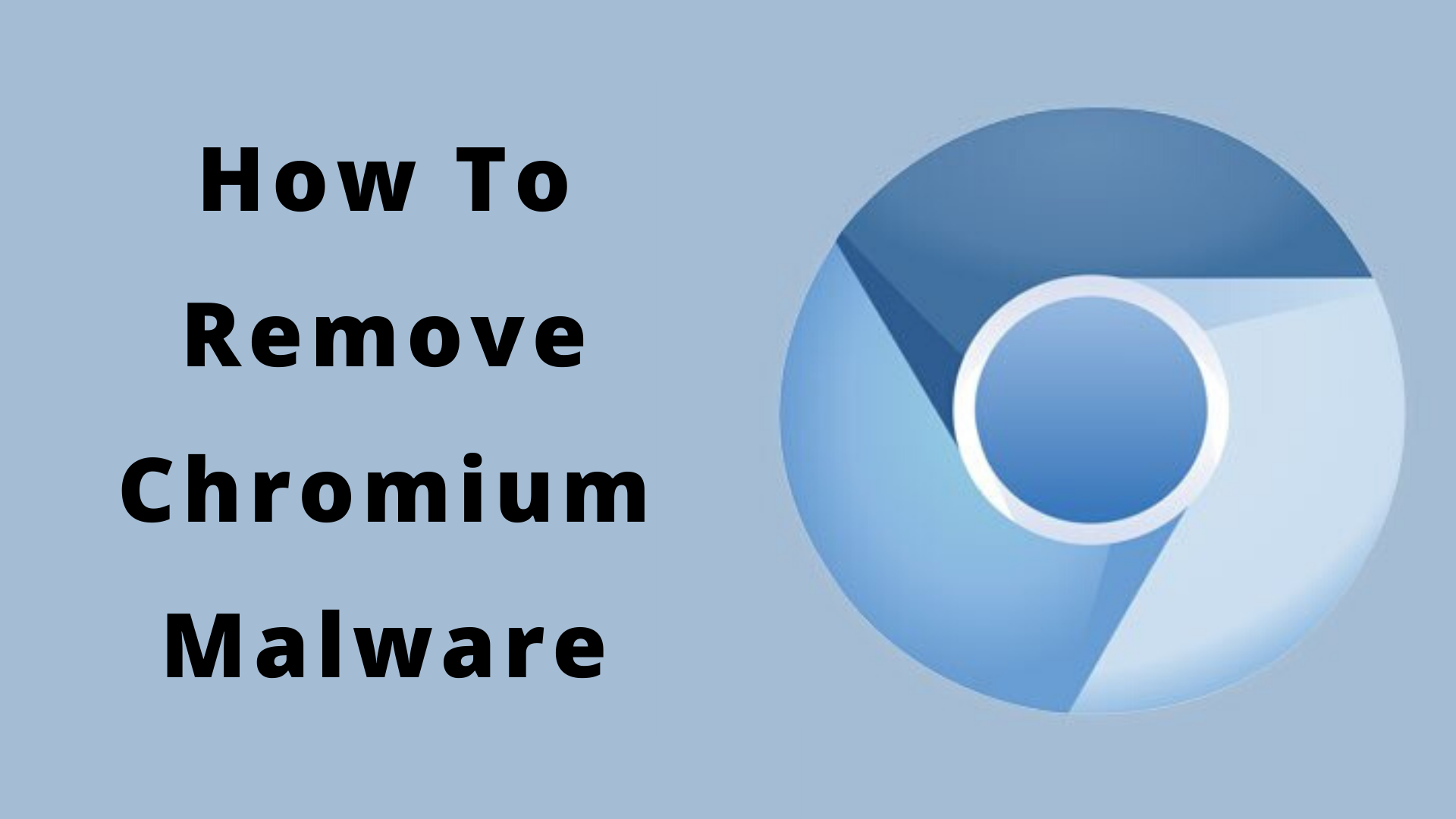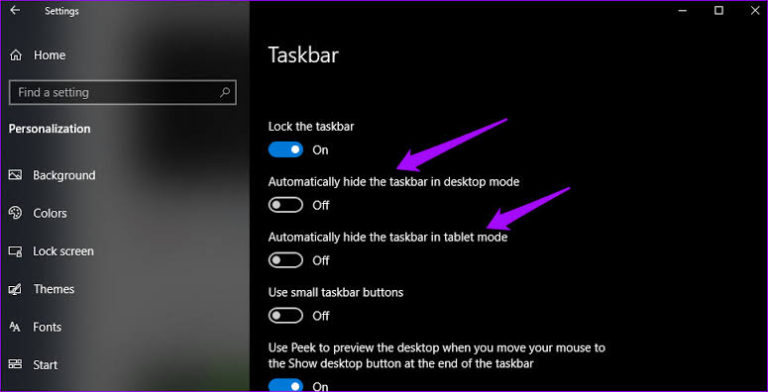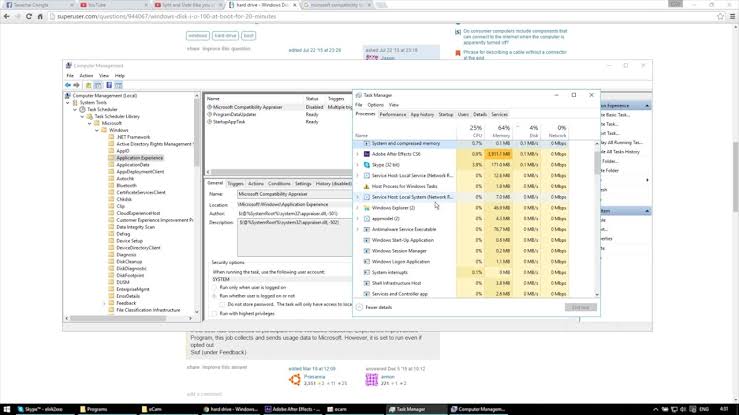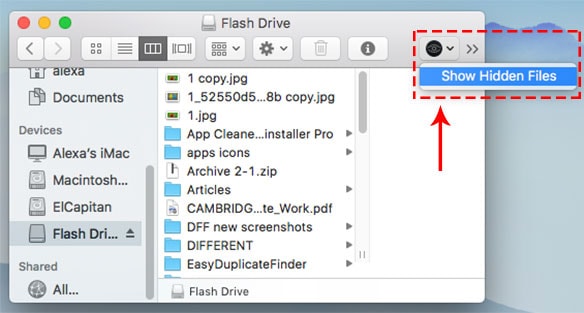When you open your PC you would see that chromium opens up every time. Are ads popping up on your device every 10 minutes? Actually, chromium is an open-source version of google chrome. But.. but there’s a malware which pretends it to be chromium.
Is this annoying? Do you want to get rid of it? Would you want no extra things popped up to you? Stay tuned, it will be gone now!
Do not get feared, this chromium is a normal virus that comes to chromium malware users. Chrome users must face this virus issue. And we know you are also facing this issue. Don’t worry this can be solved easily at home let’s see how?
If you want to get in touch with our experts then you can freely call them any time on a totally toll-free number. They are always there to help and guide you.
So, you want to fix this issue on your own, right? Superb! That’s great. This article is going to be very helpful to you.
The below-written content is 100% effective and will help you a lot in removing chromium malware from your device.
So, we will tell you three ways to cover up with this situation, all are very effective and easy to do, you can choose anyone which you find easier. So, let’s have a look.
NOTE: If you are thinking of installing a third-party app, that’s good but this will create some issues for you to remove it.
Some of the apps like- Malwarebytes, hitman pro are good to protect your device.
So, be careful about that! You can also follow the below written simple steps to fix this issue. Have a look!
How to Remove Chromium Malware- 100% Effective
So, here’s the most effective and easiest way to remove chromium malware from your device. If you will follow these steps then this will solve your problems in just some minutes.
Method 1:
So, the first way that you have to do to fix this issue is
- Open file manager on your device.
- Double click on “This PC”.
- Now, click on your “C Drive”.
- Then go to “users”.
- Now, click on the “app-data” option.
If you don’t see the folder “app-data” then you need to take the next step to unhide hidden folders. Seen? Great!
- Now, open “app-data” and double click on the “local” folder.
- You will see chromium written there, double click on it.
- The “application” would be showing there.
- Remove it from the recycle bin.
That’s all. There’s a shortcut to find app data easily. Do you want to know that? Take a look below!
- Hold “Window+R”.
- Type “%appdata% in it. <without Space>
- Then continue the steps of “local data”.
Method 2:
So, the second way that you have to do to fix this issue is
- Refresh your device first.
- Press “Win+R”.
- Now, type “MSConfig” and click “ok”.
- Then select “Start-up”.
- And they “unselect” the “chromium”.
- Now, click on the “apply” button then click “ok”.
- A message will arrive on your screen from system configuration.
- Choose the “Restart” option.
There you go!
Method 3:
So, the third way that you have to do to fix this issue is
- Click “Window+R”.
- Type “Regedit”.
- Go to “edit” and click on the “find” option.
- Now type “chromium” and click to “find next”.
- Now, select “chrome HTML” & “chromium HTML”, click right button and select delete.
- Click “HKEY_CURRENT_USER”.
- Choose the “software” option.
- Right-click on “chromium” and select the “delete” option.
- Choose the option “Yes”.
- Now, refresh your device.
- Go to “task manager”.
- Then right-click on “chromium”.
- Now “end task”.
So, these are the three 100 % simple and effective ways to get out of this issue. We hope you succeeded in it very easily and also you find these three ways very simple and quick action.
But those users who are still facing chromium malware they can freely call to our experts. We warmly welcome you to call us on a totally toll-free number.
Our experts are always there to guide and help you. Their main motive is to get you out of those problems that trouble you.
For more information visit our website or feel free to share your thoughts in the comment section below if you still have any queries or want to ask more questions!